NETWORKING SWITCH PORTS EXPLAINED
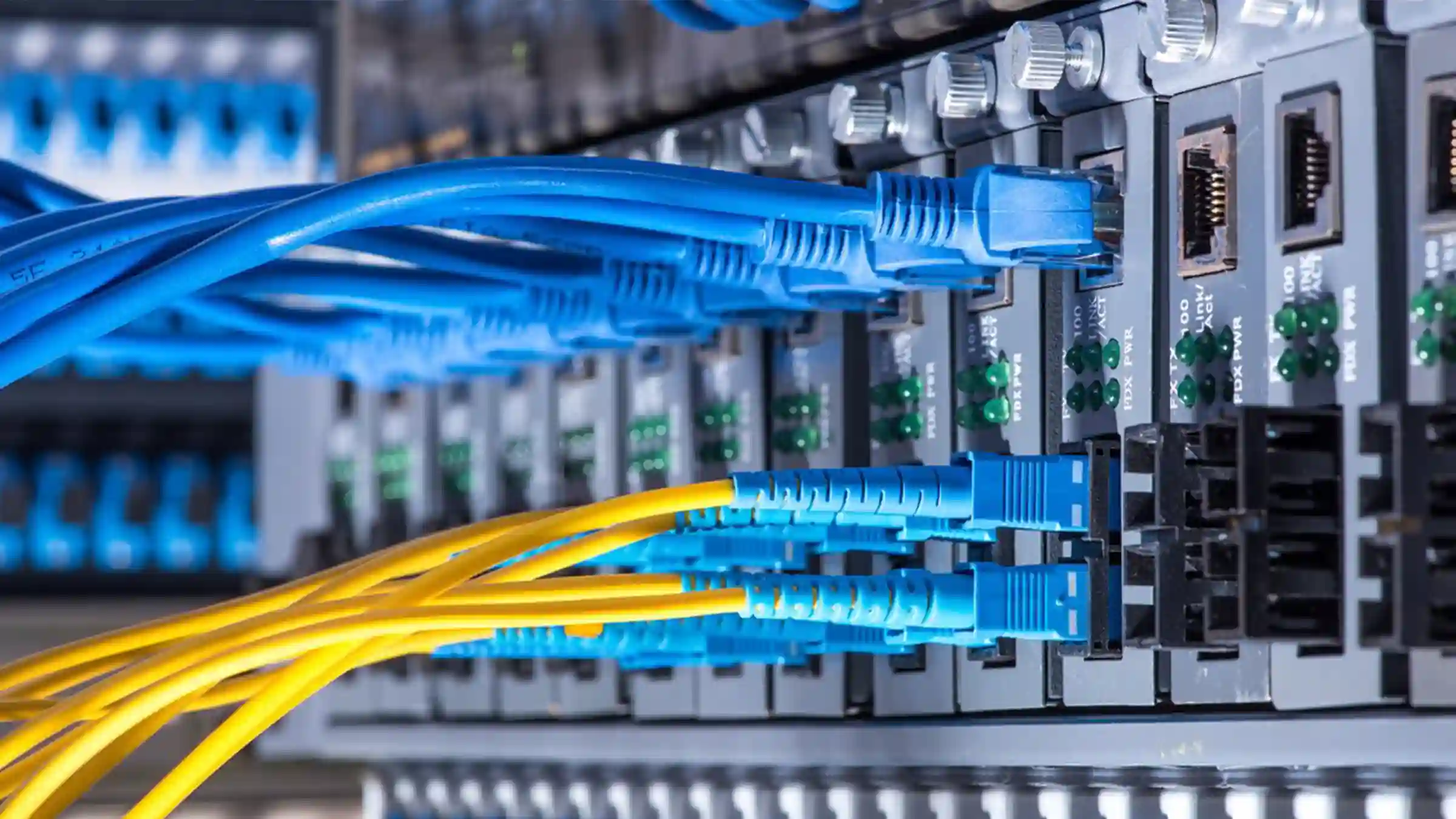
When selecting a networking switch, it’s crucial to determine the devices that need to be connected and the corresponding ports that support them, as well as the required port speed. You’ll also need cables that support that speed for a fully compatible and optimized network system. Key Learning Outcomes:
1. Understanding of important networking port terms.
2. Overview of various networking switches and when to consider them.
3. Information on connecting cables and their advantages and disadvantages.
Network switches can determine connected devices by the ports they are plugged into, enabling data transfer to specific devices. The switches use a MAC address table to keep track of connected hardware, including the port each device is connected to. With multi-port switches, this is crucial for efficient network operation as it allows for data transmission to multiple devices without sending it to all connected equipment by default.
The devices also utilize a collision domain that uses CSMA/CD (Carrier Sense Multiple Access with Collision Detection) technologies, enabling each port to perform full duplex transmission (simultaneously sending and receiving data) without collisions. This software improves device efficiency and enables the switch to operate efficiently during heavy traffic conditions.
Switches can be equipped with a single port for small, personal networks, or they can have multi-port capabilities. The number of ports on multi-port switches varies depending on the size of the business and network; smaller businesses may require switches with 8-10 ports, while large enterprises may need switches with up to 48 ports. To support a variety of devices, multi-port switches can also have different types of ports, as well as faster data transfer rates.
WHAT IS RJ45
RJ45, or registered jack 45, is frequently misidentified as Ethernet or CAT6. CAT6 cables have RJ45 connectors on each end and the combination of these elements, along with RJ45 ports, make up an Ethernet connection. RJ45 encompasses both the male (connector) and female (port) components of an Ethernet network and is the most widely used method for data transfer between devices. Due to its popularity, most switches have RJ45 ports, or multiple, as a standard feature since most devices are compatible with the switch through this connection.
Regarding speed, various Ethernet cables can offer different speeds and data transfer rates based on the needs of the network. It’s crucial to ensure that both the cables and connected devices support the same maximum speed and transfer rate to optimize network performance.
SFP VS SFP+
Definition of Transceiver: A transceiver is a device that functions as both a transmitter and receiver. Most transceivers are wireless, but in the context of networking switch ports, they refer to cable and fiber optic solutions.
WHAT IS SFP?
SFP, short for Small Form-Factor Pluggable, refers to a port or transceiver module present in some networking switches. SFP ports offer high-speed and dependable connections between devices through either copper or fiber optic cables, making them a suitable choice for many large-scale networking solutions because of their secure and extremely fast connections.
WHAT IS SFP+?
SFP+ has the same appearance and function as an SFP module, but it is capable of handling up to 10Gbps. It is recommended for networks with multiple connected devices to prevent congestion and keep data flowing efficiently. SFP+ enables the network to utilize faster cabling and device options like single or multi-mode fiber.
Selecting between SFP and SFP+ requires considering the network system’s anticipated usage and determining the most suitable port option to fulfill your company’s requirements. SFP is a suitable option for small to medium-sized networks and delivers high-speed, dependable connections. For bigger networks, higher transfer rates and speeds will avoid congestion and guarantee network efficiency.
GBIC
GBIC is a type of hot-swappable transceiver, which stands for Gigabit Interface Converter. It is usually used to translate between optical and electrical signals. The SFP transceiver is considered as an advanced version of GBIC and the main distinction between them is the size, with SFP being significantly smaller.
QFSP VS QFSP+
QSFP, which stands for quad small form-factor pluggable, operates similarly to an SFP or SFP+ transceiver. It supports Ethernet, Fibre Channel, InfiniBand, and SONET/SDH and has varying data transfer rate options. This transceiver offers 4 transmit and 4 receive channels to allow for higher data transfer speeds in your network setup. With the capability to support a 4x1Gbps or 40Gbps transfer rate, QSFP is faster compared to SFP or SFP+ modules.
QSFP+ provides even higher speed with its 4x10Gbps or 40Gbps data transfer rate, making it suitable for large networking solutions. When selecting a transceiver for your network, it’s important to think about your business’s applications and the number of connected devices to determine the required speed and transfer rate for your network.
WHAT IS CX4?
CX4 ports are equipped to handle 10-Gigabit Ethernet connections, making them an ideal option for setting up a 10GBoE network system. With low latency, cost-effectiveness, and low power consumption, CX4 ports offer a great choice for high-traffic networks and demanding applications, ensuring high levels of efficiency and productivity for your network.
CX4 ports deliver a trustworthy and extremely quick networking solution for 10GbE IT systems. To learn more about 10GbE networking solutions, check out our blog on switch speeds.
WHICH PORT DO I NEED?
Consider your business operations and IT requirements when deciding on the best ports for your company. The decision to choose or upgrade a switch’s ports is based on the devices in your network, the cables you are using, and the switch’s capabilities.
When determining which port is the most suitable for your business, you need to consider the number of connected devices and the demand of your applications in terms of speed, data transfer rate, and the number of available ports. Our team is ready to provide any guidance, suggestions, or top-notch support on this decision. Contact us here.
Looking to explore your switch options? Our networking configurator tool assists you in finding your ideal networking device by letting you choose options that match your IT needs and by reducing the list of available devices to the ones that are best suited for you. Visit our networking configurator to select a device that works for both you and your business by clicking here.
ACCOMPANYING CABLES
The most frequently used cabling for networking switches is UTP (Unshielded Twisted Pair), which is simple in design and consists of two copper wires twisted together without any shielding. The twisting of the wires affects the performance factors such as crosstalk and attenuation.
Twisted pair cables come in a range of categories:
Category Speed Max cable length
Cat 5 100Mbps at 100MHz 100m
Cat 5e 1,000Mbps at 100MHz 100m
Cat6 1,000Mbps at 250MHz 90m
STRAIGHT-THROUGH VS CROSSOVER CABLES
Straight-through cables are the most widespread as they are used to link dissimilar devices, such as a computer to a switch. On the other hand, crossover cables are utilized to connect similar devices, such as computer to computer or switch to switch. Nevertheless, even if an incorrect cable is used, switches now have the capability to correct the signals.
SINGLE MODE VS MULTIMODE
Fiber cables typically come in two types: single-mode (SM) and multimode (MM). Single-mode is generally more expensive as it offers faster transmission rates and can transfer data over much longer distances (up to 70 miles) without degradation of the signal. Multimode, on the other hand, is more affordable and easier to set up but has a limited range of only 7 miles due to its thicker core and multiple light waves being transmitted simultaneously. For lower-speed networks or systems where distance is not a concern, a multimode may be a suitable option. For more complex and high-speed networks, single-mode cables are a better choice.
