WHAT IS A RAID CONTROLLER?
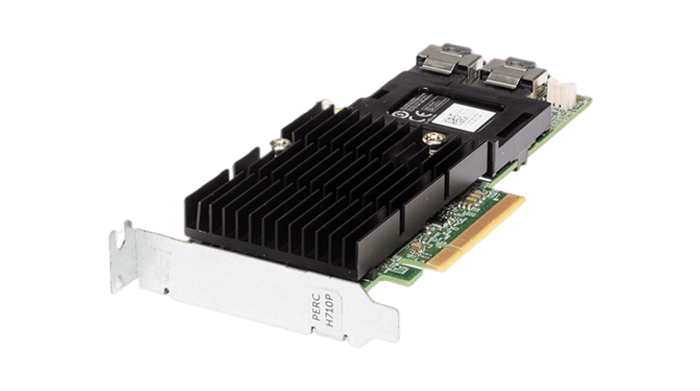
A RAID controller also referred to as a disk array controller, is a storage device that controls the disk drives in a RAID setup. RAID stands for “redundant array of independent disks.” It is a card or chip that is placed between the operating system and a storage drive, typically a hard drive. A RAID controller serves two main purposes: it combines multiple low-performance or low-capacity storage drives into a single, faster, and larger unit that operates as a single entity, and it creates a backup system to ensure that data remains accessible in case of drive failure.
HOW DOES A RAID CONTROLLER WORK?
A RAID controller operates by organizing drives into separate groups with specific data protection and redundancy attributes. The front-end interface typically communicates with the server via a Host Bus adapter, while the back-end interface manages and communicates with the underlying disks. A storage controller presents active disks to the operating system, while a RAID controller functions as a RAM cache and provides RAID capabilities. Therefore, a RAID controller is distinct from a storage controller.
A RAID controller designed for a SATA system cannot be used on a SAS array because RAID controllers are categorized by various features such as the drive type protocol (SATA or SAS), number of ports and number of drives, interface architecture, specific RAID levels, and amount of memory in native cache. The type and number of RAID disks are determined by the configuration of the RAID controller.
WHAT DOES A RAID CONTROLLER DO?
If uptime and accessibility are crucial to you or your business, a RAID controller will be a valuable asset. While backups can protect you from data loss, restoring a large amount of data, such as in the event of a drive failure, can take a significant amount of time. If those backups are outdated, you will lose all data stored or modified since the last backup. With RAID, you can endure the failure of one or more drives without losing data and, in many cases, without any interruption in service.
However, it’s important to note that RAID should not be used as a sole replacement for backups because RAID does not provide 100% uptime. There are seven different levels of RAID to be aware of:
1. RAID 0 uses disk striping and offers no redundancy – if any of the drives fail, the RAID unit will fail.
2. RAID 1 uses mirroring to provide redundancy by writing data identically to two drives.
3. RAID 5 evenly distributes reads and writes by using block-level striping with distributed parity, ensuring no single disk becomes a bottleneck.
4. RAID 6 works similarly to RAID 5 but adds a parity block on each disk within the array.
5. RAID 10 is a combination of levels 1 and 0, making it both resilient and fast.
6. RAID 50 combines levels 5 and 0, providing increased data protection and fast rebuilds.
7. RAID 60 is a combination of levels 6 and 0 and is commonly known as dual drive failure protection.
WHAT ARE THE STEPS TO VERIFY YOUR RAID CONTROLLER?
If your PC or server does not have a RAID controller, you can install one. There are different types of RAID controllers – a RAID controller card, a standalone RAID controller unit, or even a standalone enclosure. In most cases, you will need to install specialized software to view the status of your RAID controller.
It’s important to note that RAID can be implemented through software or hardware. If you have a hardware-based RAID, it is typically located in the PCIe slot of the PC’s motherboard. Processing takes place on a separate RAID system, unlike with software RAID, which reduces the load on the system’s CPU. With the software option, RAID is performed through software installed on an operating system.
To determine which level/type of RAID controller is most suitable for you, it’s important to first identify your specific requirements. RAID controllers are classified by several characteristics such as drive type (SATA or SAS), the number of ports and drives it can support, interface architecture, specific RAID levels, and the amount of memory in the native cache. Keep in mind, a RAID controller that is manufactured for a SAS array will not be compatible with a SATA environment. Also, a RAID 1 controller cannot be converted into a RAID 10 controller. To learn more, feel free to browse our selection of RAID controllers or contact us for further information.
